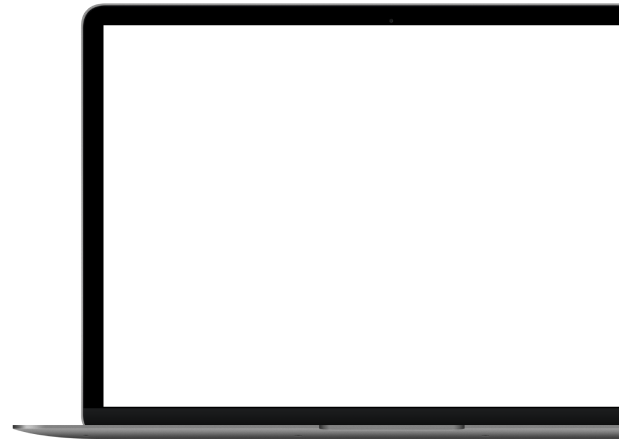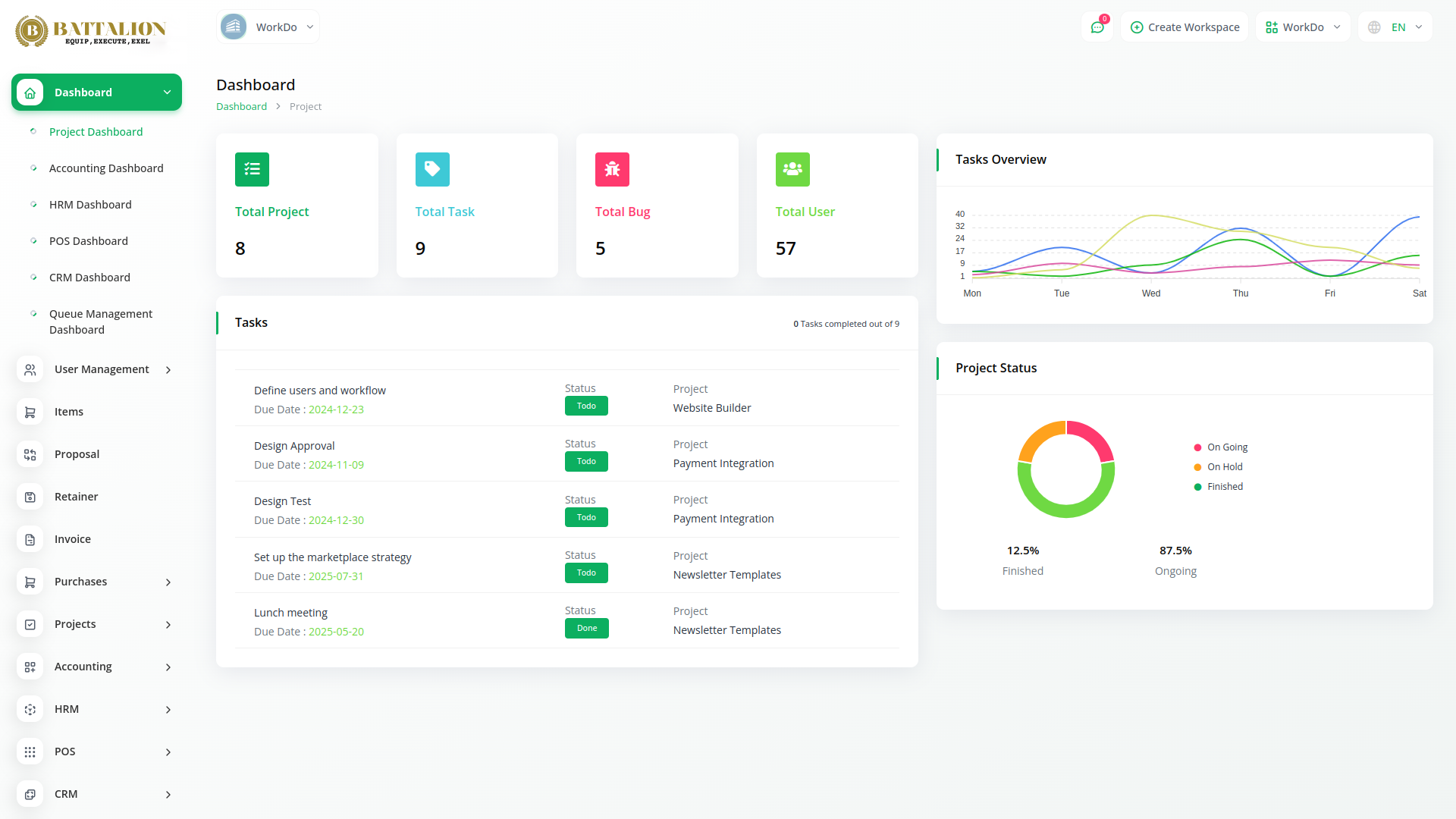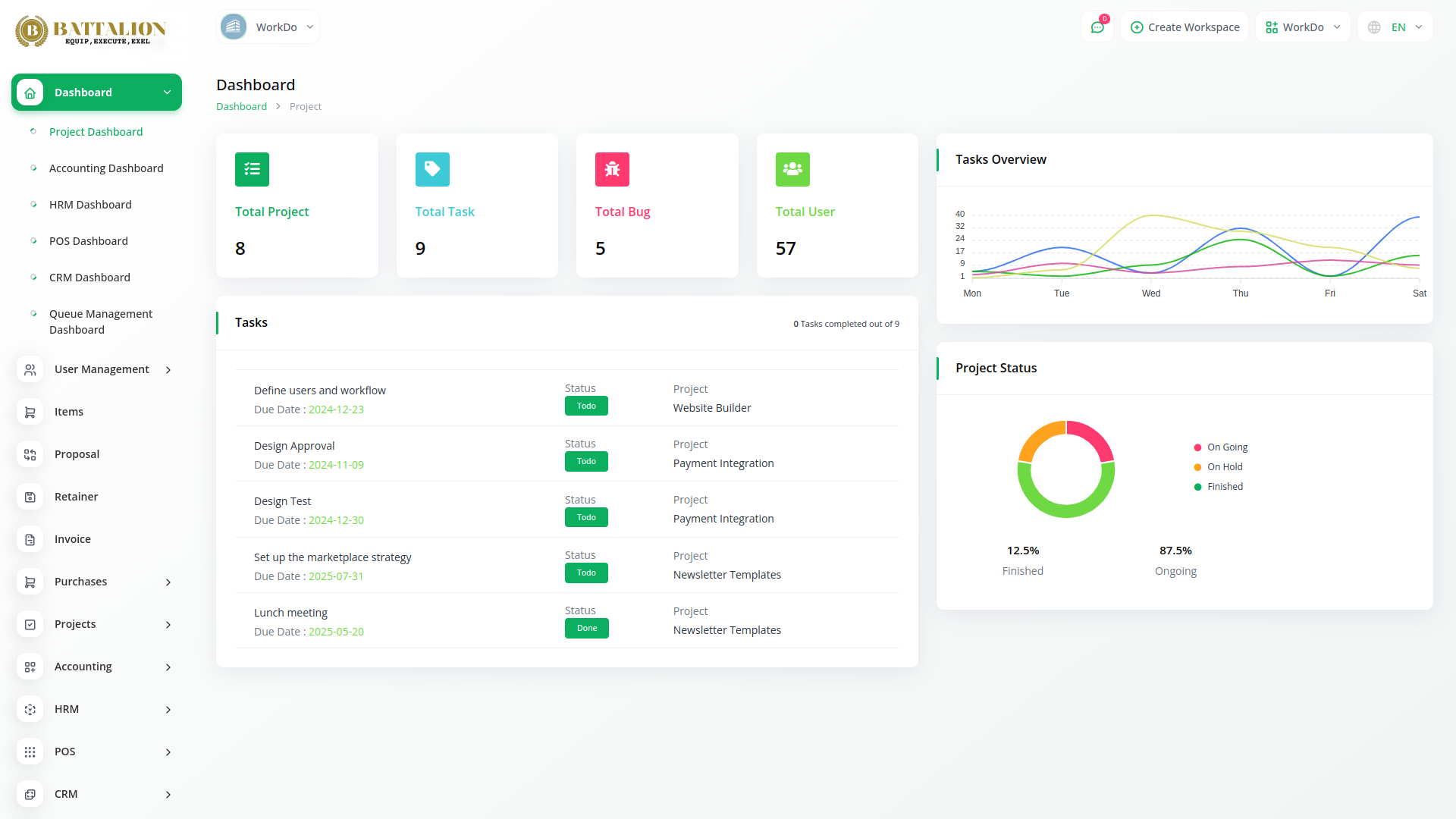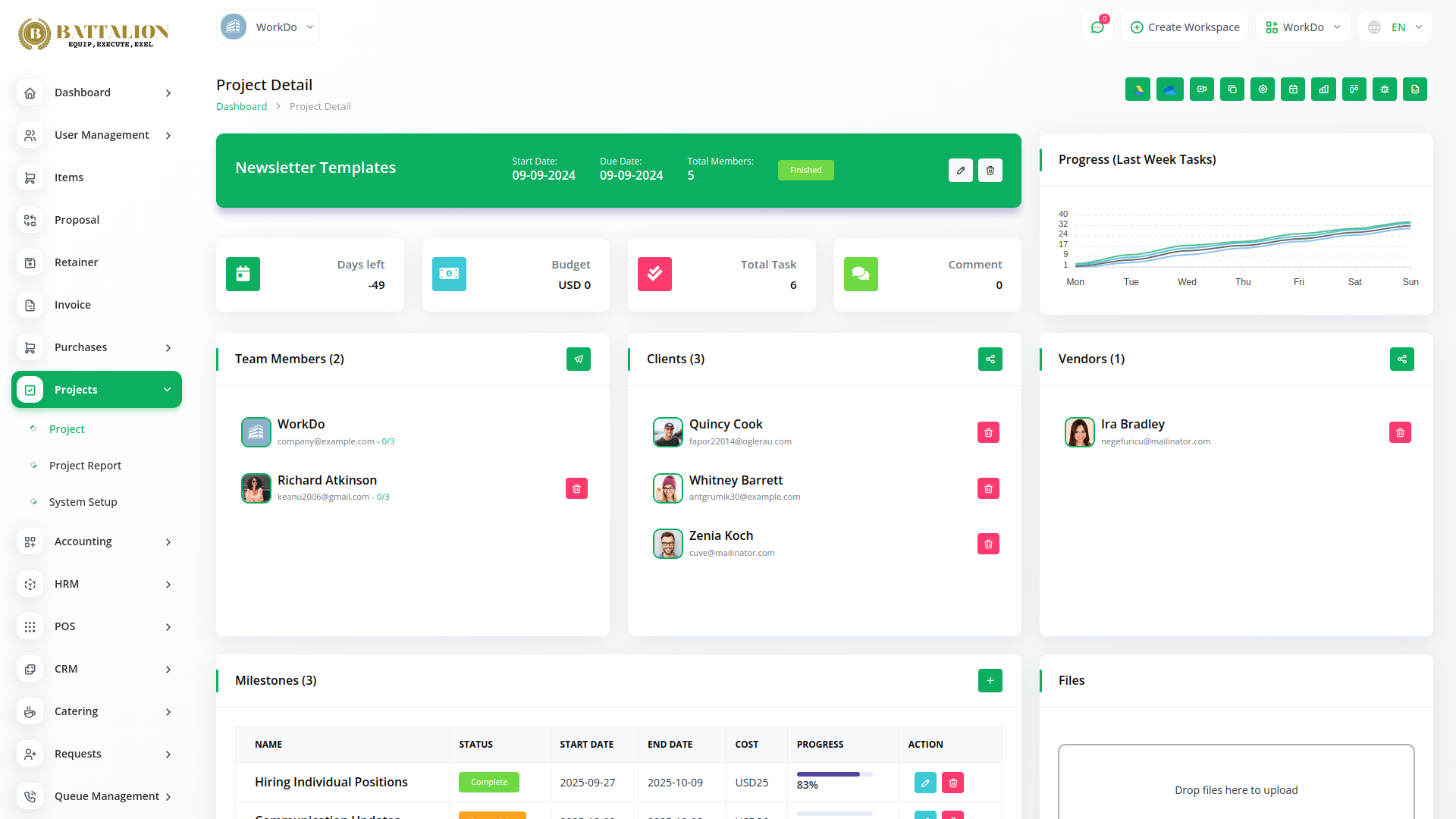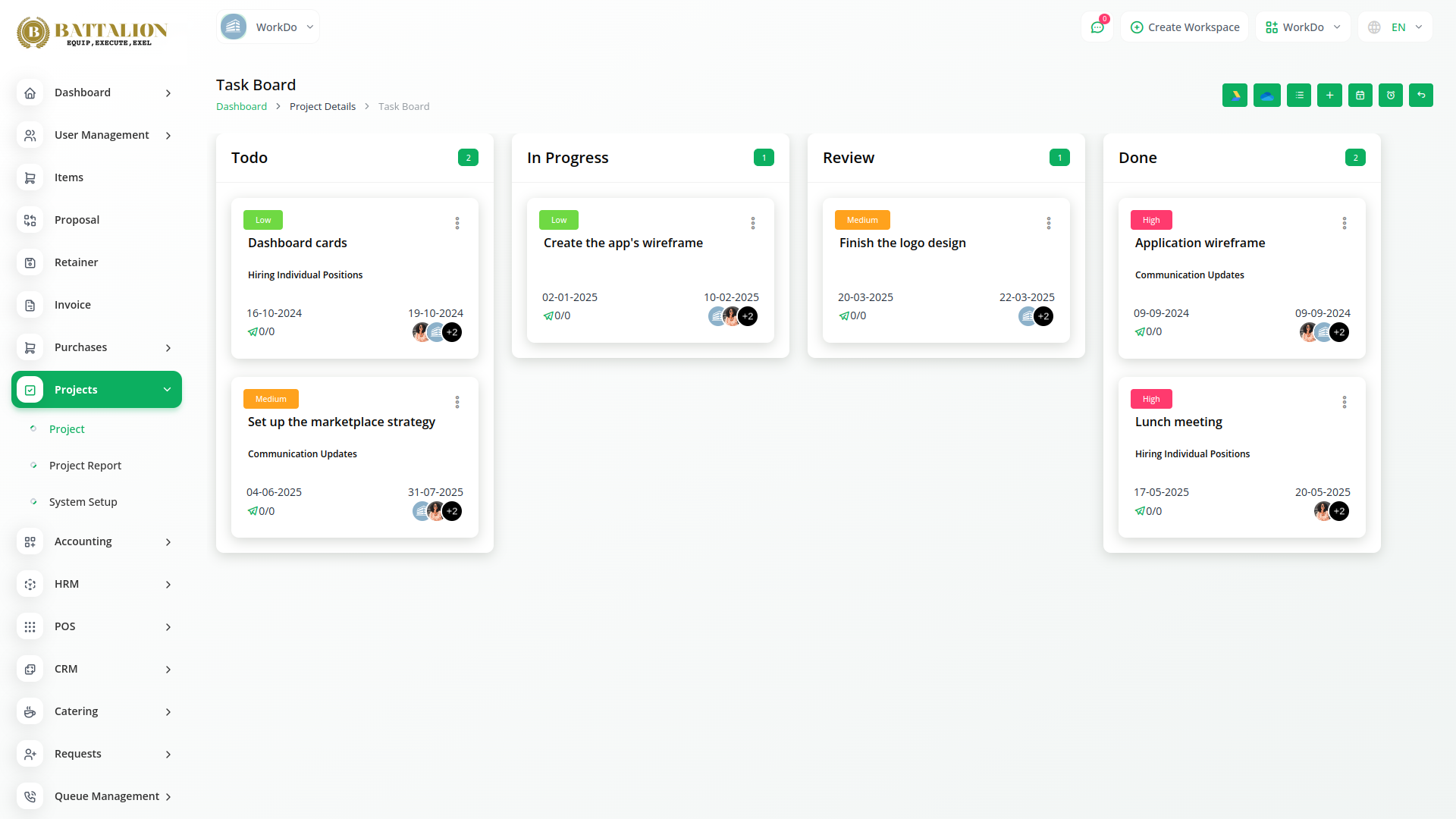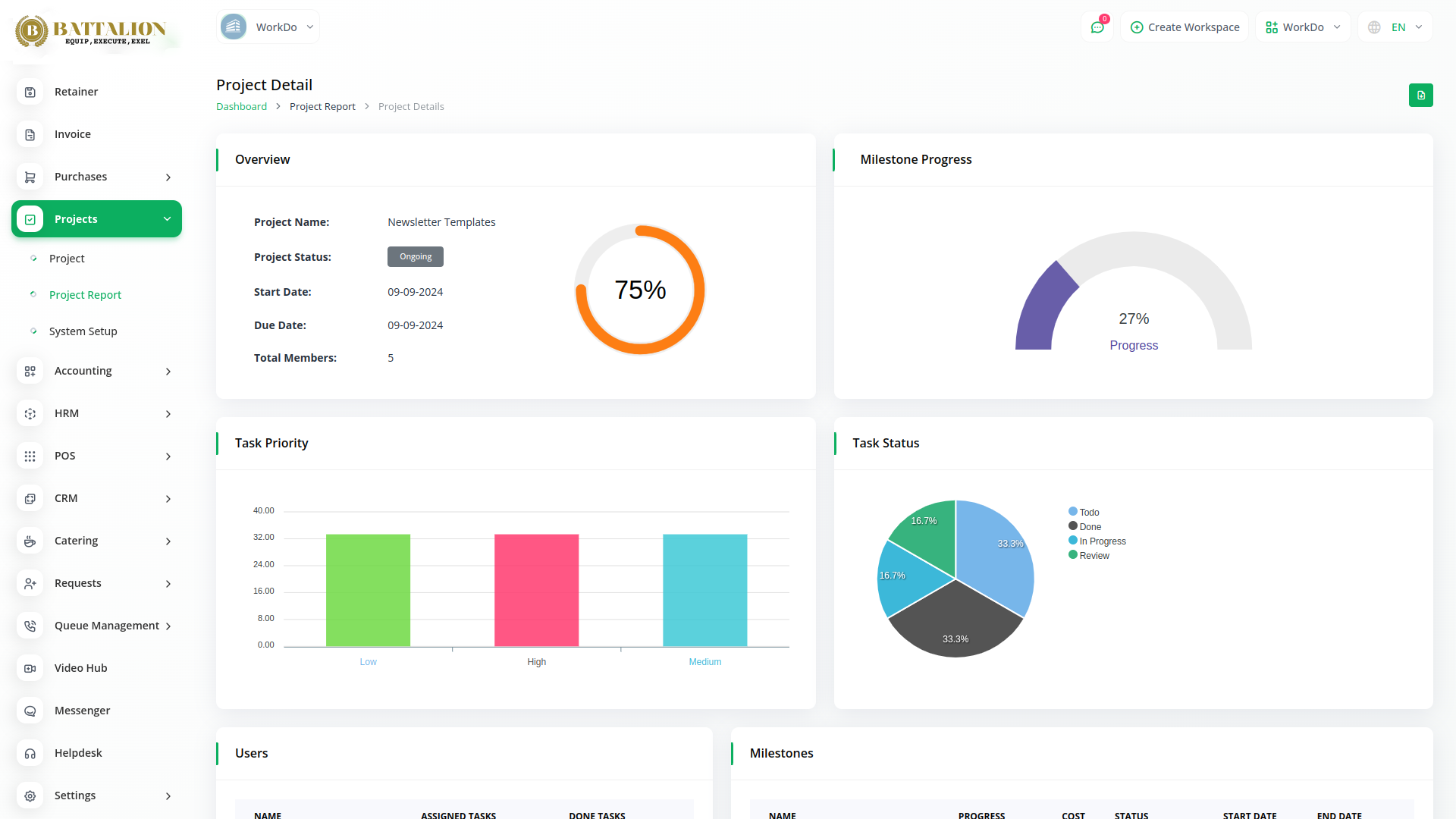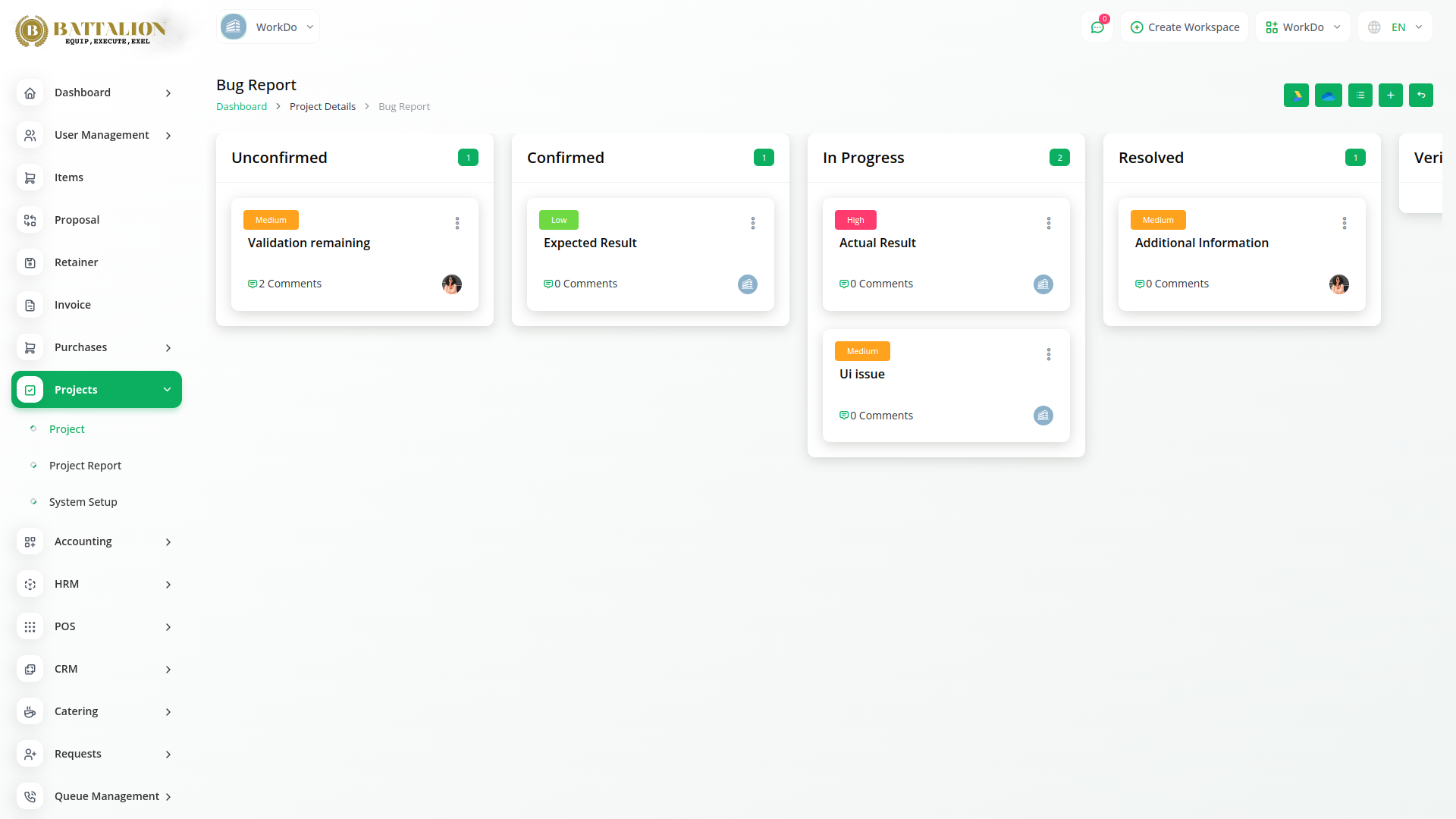Project
Gain instant visibility into your team’s workload with a clear overview of total projects, tasks, bugs, and team members, all in one place.
Track progress with visual task overviews and project status charts to quickly estimate how far along each task or project is. Stay on top of deadlines by identifying the top due tasks that need immediate attention, helping your team prioritize and stay aligned.
ONE TOOL TO MANAGE ALL YOUR PROJECTS AND PEOPLE
Simple, yet powerful - Taskly gives you everything you need to manage projects, collaborate with clients, and coordinate your team, all in one streamlined platform.
Plan Smarter With Visual Tools
Stay on top of every detail with features designed to make project tracking easier:
Attach cost estimates and summaries to milestones
Update project status with a simple drop-down menu
View recent activities at a glance
Track progress visually with detailed progress graphs
Dive deeper with Gantt Charts to map out project timelines and task dependencies
Easily assign tasks, projects, and milestones to team members—wherever they are. Communicate in real-time via built-in chat, share files, and brainstorm ideas without switching platforms. Invite clients to join the conversation and stay aligned from concept to delivery.
Managing multiple projects or large teams? Taskly helps you: Set task priorities to keep work on track Create additional workspaces for different departments or clients Use built-in permission controls to keep sensitive projects separate Help your team focus by reducing confusion and clarifying responsibilities
Whether you're a fan of Kanban boards, need a tool for Gantt Charts, or simply want a flexible task tracker, Taskly adapts to your workflow. Visual, customizable, and intuitive—get organized your way.
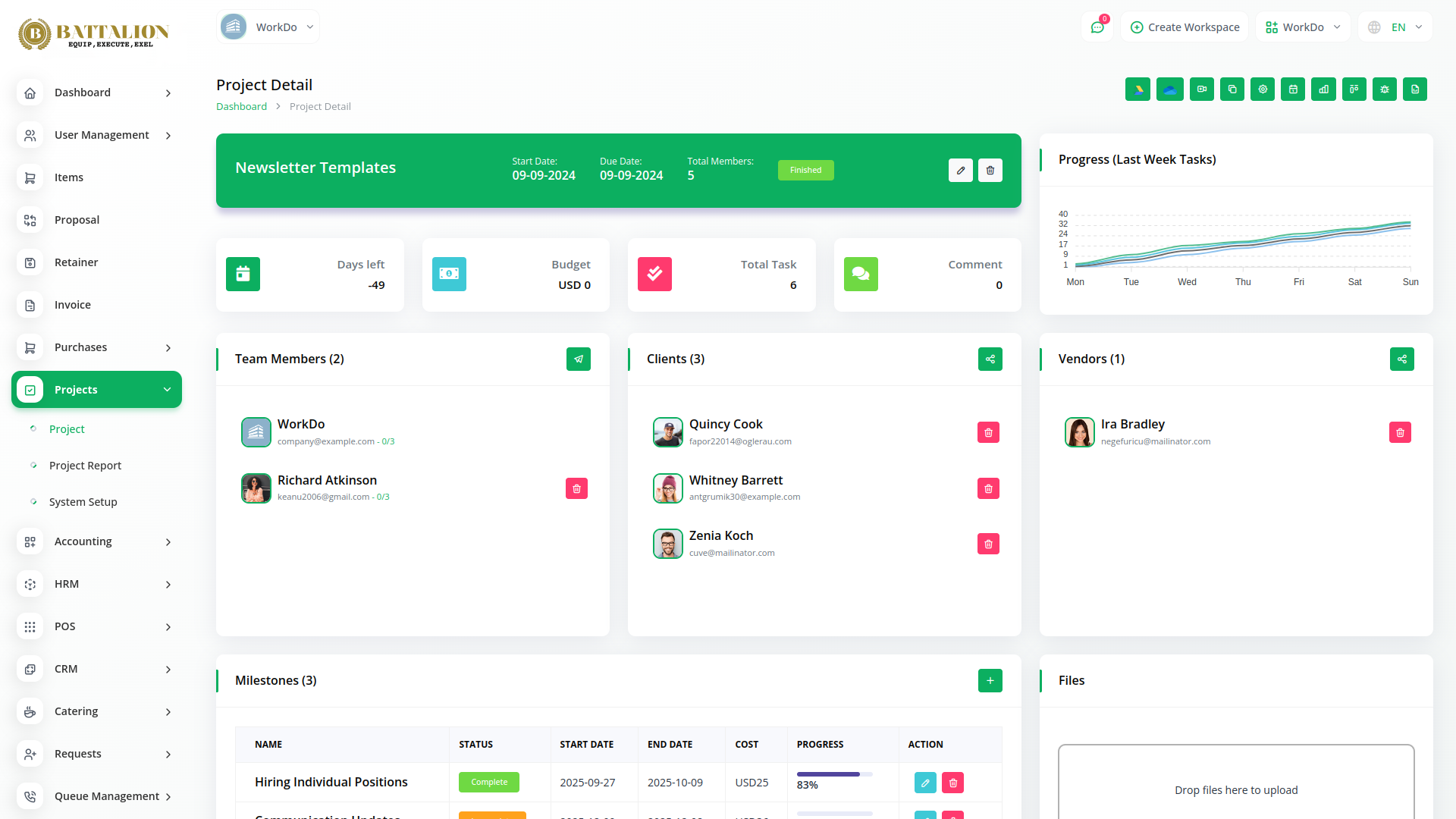
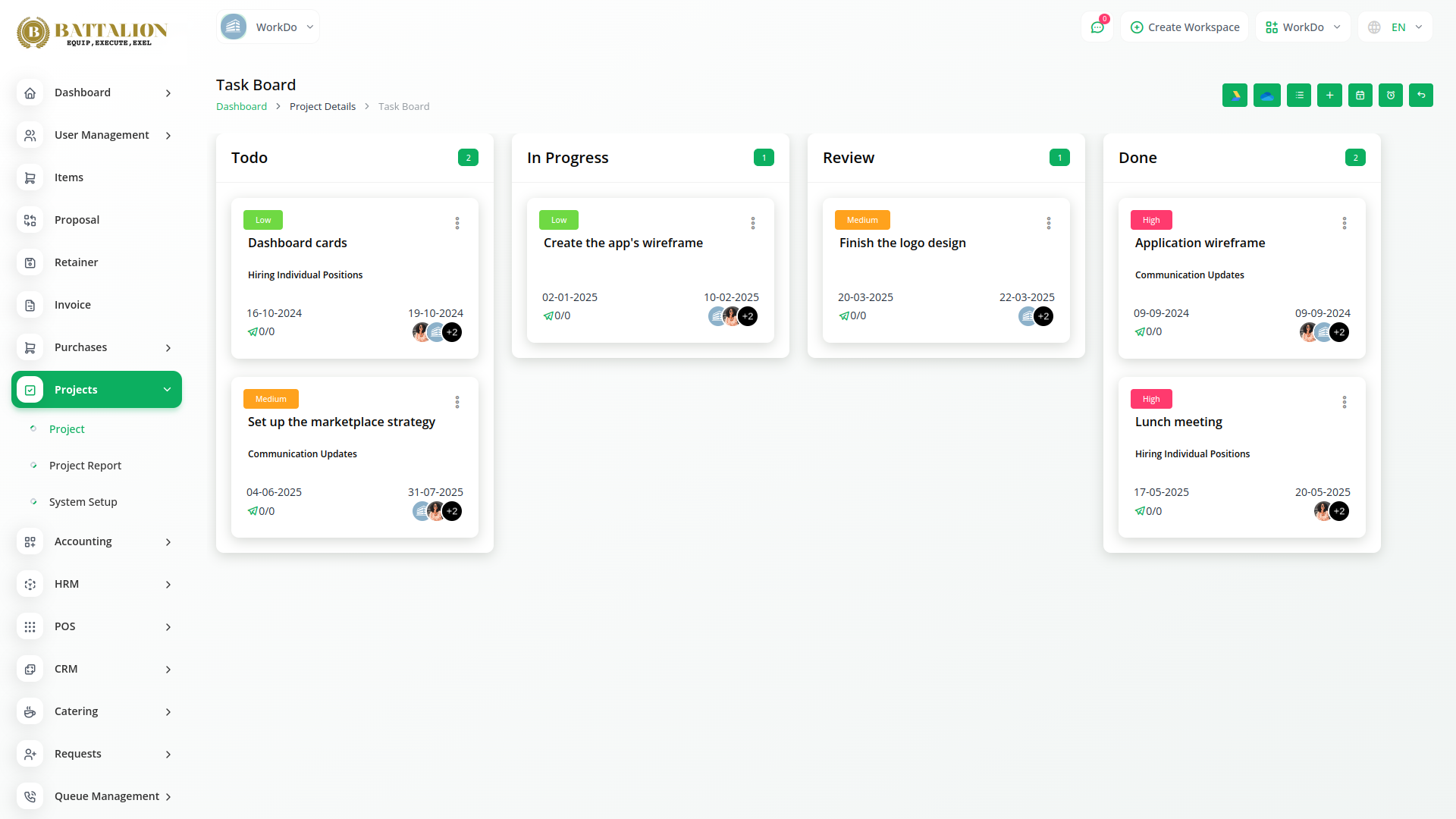
Creating milestones and assigning subtasks
Easily add new tasks to any existing project and prioritize them based on urgency. Assign tasks to team members with clear due dates to keep everyone on schedule. Enhance collaboration by adding comments, creating subtasks to break down complex work, and attaching necessary files directly to each task.
Efficiently manage bugs by creating new bug reports and assigning them to the appropriate users with priority levels. Use the text box to provide detailed bug descriptions. Track progress by updating bug statuses via a simple drop-down menu or by dragging cards within the Kanban board for quick visual updates.
Move beyond day-to-day task management with project milestones. Set and monitor key long-term goals to ensure your project stays on track and aligned with your strategic vision.
Visualize your entire workflow with the Kanban layout—see projects, tasks, and assigned team members at a glance. This intuitive overview helps boost team productivity and streamlines task management.
Project Task Prioritization and Commenting
Prioritize your tasks to keep your team focused on what matters most. Easily reorder tasks by urgency or importance to streamline your workflow. Collaborate seamlessly by leaving relevant comments, asking questions, and receiving answers directly within each task or project-keeping all communication organized and in context.
Get a comprehensive overview of your project at a glance. Track important information such as: Project timelines with start and end dates Team member assignments and roles Milestones and key deliverables Task progress and completion status Attached documents and files for quick reference
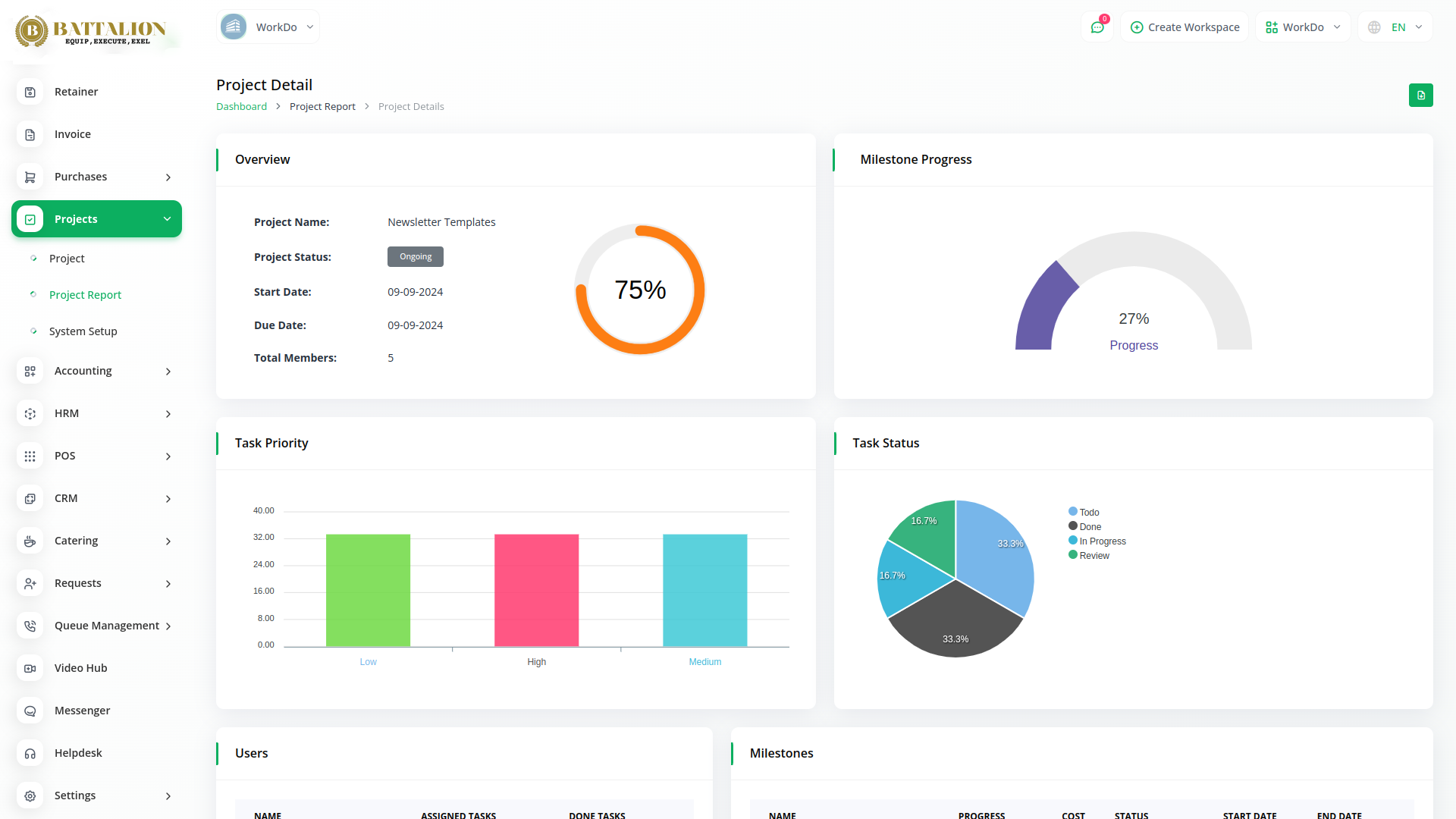
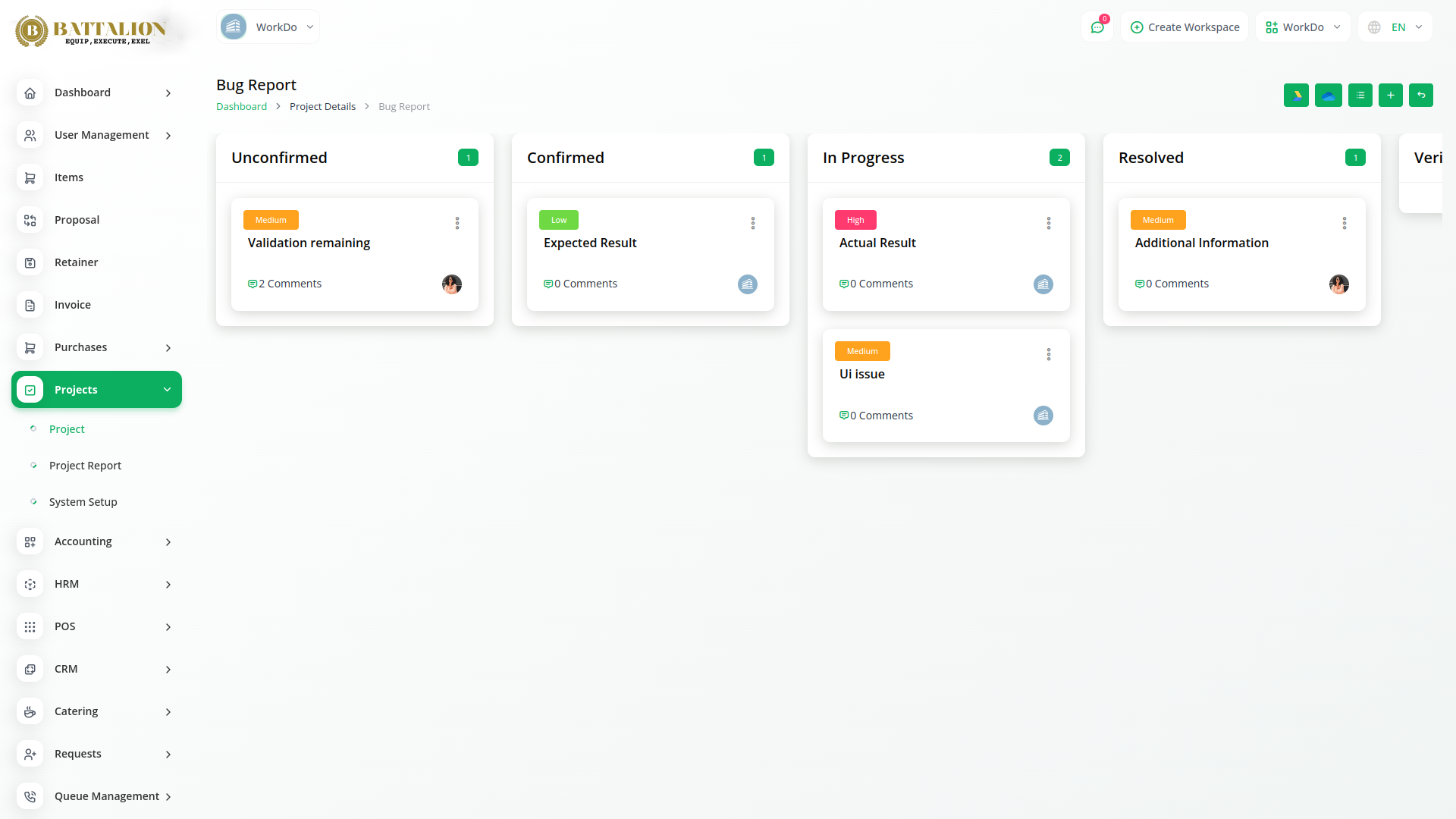
Manage Your Clients With Ease
Keep all your clients’ information organized in one place. Collaborate seamlessly by discussing projects and sharing progress updates directly with your clients. Make invoicing simple and convenient, so clients can easily pay for your work without hassle.
Quickly create and track bug reports to ensure smooth project delivery. Assign bugs to team members, set priorities, and monitor their resolution-all within the same platform you use for managing your projects.
Why choose dedicated modules for Your Business?
With Battalion, you can conveniently manage all your business functions from a single location.
Empower Your Workforce with BATTALION
Access over Premium Add-ons for Accounting, HR, Payments, Leads, Communication, Management, and more, all in one place!
- Pay-as-you-go
- Unlimited installation
- Secure cloud storage
Why choose dedicated modules for Your Business?
With Battalion, you can conveniently manage all your business functions from a single location.